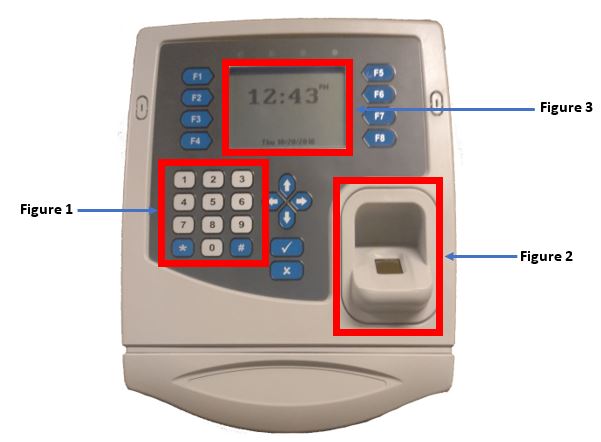Punching on an IT3100 w/ Finger Read
Summary
This document addresses work instructions for how to punch in and out on the IT31000 time clock with finger reader.
To Punch In/Out
After employee fingers are enrolled in the system, they can Punch In/Out.
- Enter the employee badge number on the keypad (Figure 1).
- Place enrolled finger on the platen (Figure 2). It is important that the finger is placed on the platen in the same manner every time.
- If the finger is read successfully, Employee name and “Transaction Accepted” are displayed on the screen (Figure 3).
If the finger read is not successful, error messages are displayed, such as “Access Denied”. Customized messages can be displayed for different situations, such as “Double Punch”, or “Not a member of this unit”. Make sure the employee is enrolled using the correct badge.