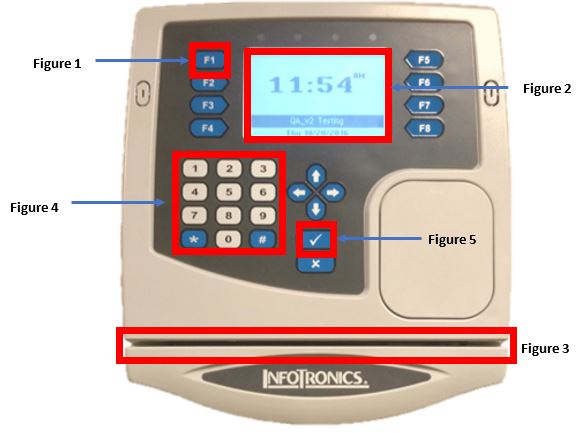Transferring on an IT3100 with Barcode
Summary
This document addresses work instructions on how to transfer workgroups at the IT3100 with Barcode reader.
Some companies may allow their employees to transfer workgroups at the clock (each company may be setup a little different). To transfer with both departments and jobs, use the following instructions.
The employee much first be punched in.
To Transfer Workgroups with the Barcode reader
- Push the F1 key (Figure 1) and follow the display area prompts (Figure 2).
- Swipe the badge with the barcode facing down in the barcode reader (Figure 3).
- Enter the Department number on the keypad (Figure 4) and push the checkmark button (Figure 5).
- Enter the Job number and push the checkmark button.
- The display area will show the employees name and Transaction Accepted.
Please note that depending on your company’s setup, there may be single or multiple workgroup levels.