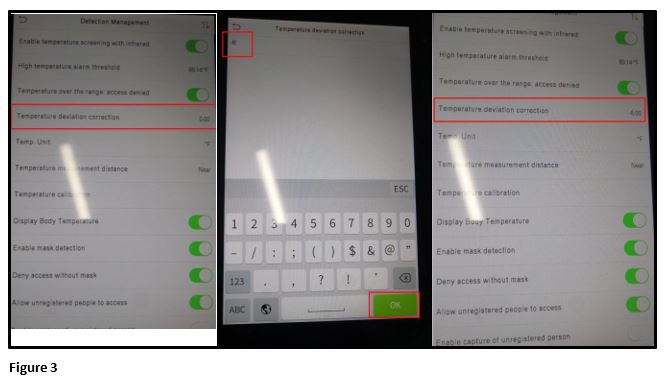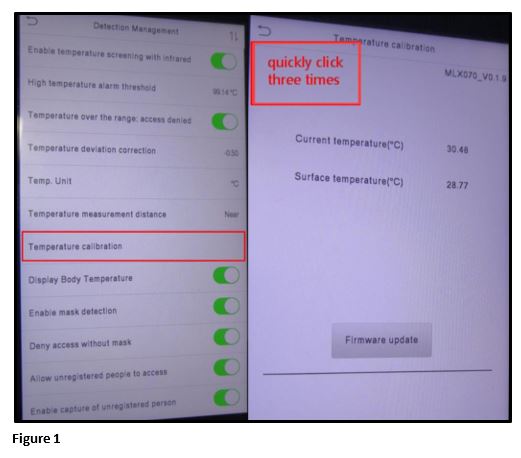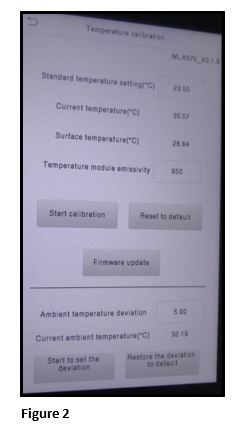ZKTeco Temperature Calibration Guide
Summary
This document addresses work instructions for how to calibrate the temperature on the ZKTeco Face Recognition Reader
Initial Setup
1. Take the device out of the box, power up the device and leave it in the operating environment for about 1 hour.
2. Go to the machine Menu >System > Detection Management, then click Temperature Calibration. Quickly tap several times at the top left of the screen. You will see the complete temperature correction interface (Figure 1).
Standard temperature setting: The ambient temperature value measured (Do not change this value)
Current temperature: The body temperature (shown on the main screen) calculated according to the algorithm
Temperature module emissivity: Sensor emission frequency
Ambient temperature deviation: Changes the ambient temperature value measured
Current ambient temperature: The ambient temperature detected by the TD sensor (Figure 2).
Temperature calibration
1. Use a handheld thermometer to test your body temperature. Please note this temperature number
2. Maintain your posture to the sensor and observe the Current Temperature. Then compare the Current Temperature with that measured by the previous thermometer.
a. If current temperature is lower than thermometer temperature:
i. Lower the number of the Temperature Module Emissivity (the factory default value for the machine is 950). You can go down 100 points at a time.
ii. Click Start calibration to start calibrating.
iii. Test each time going down by 100 and compare the Current Temperature with that measured by the previous thermometer until both temperatures are similar.
b. If current temperature is higher than thermometer temperature:
i. Compare the Current Temperature with that measured by the previous thermometer.
ii. Calculate how much higher the Current Temperature is than the thermometer temperature.
For example: If current temperature is 104 & the thermometer temperature is 98. The difference in temperature is -6.
3. Go back to Detection Management > Temperature deviation correction.
4. Enter 6 & click OK.
5. The temperature correction is done (Figure 3).